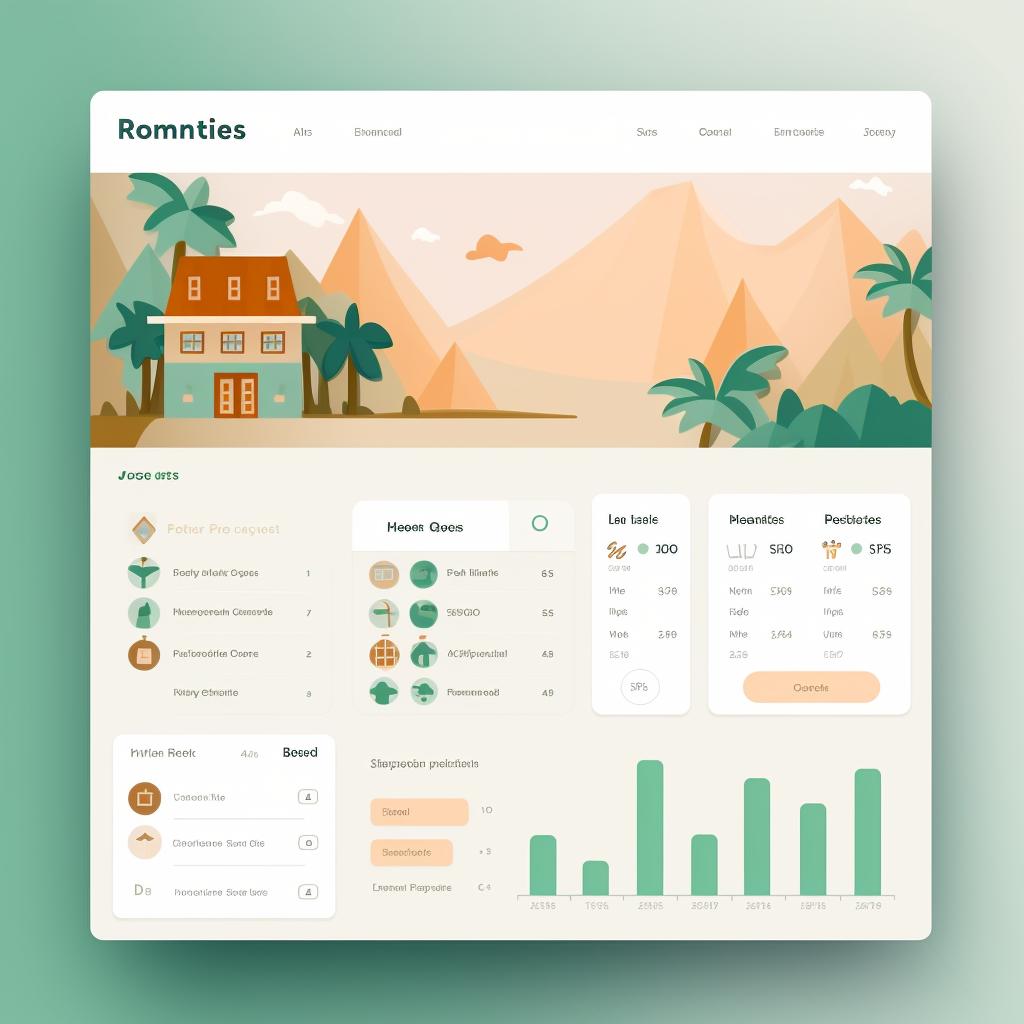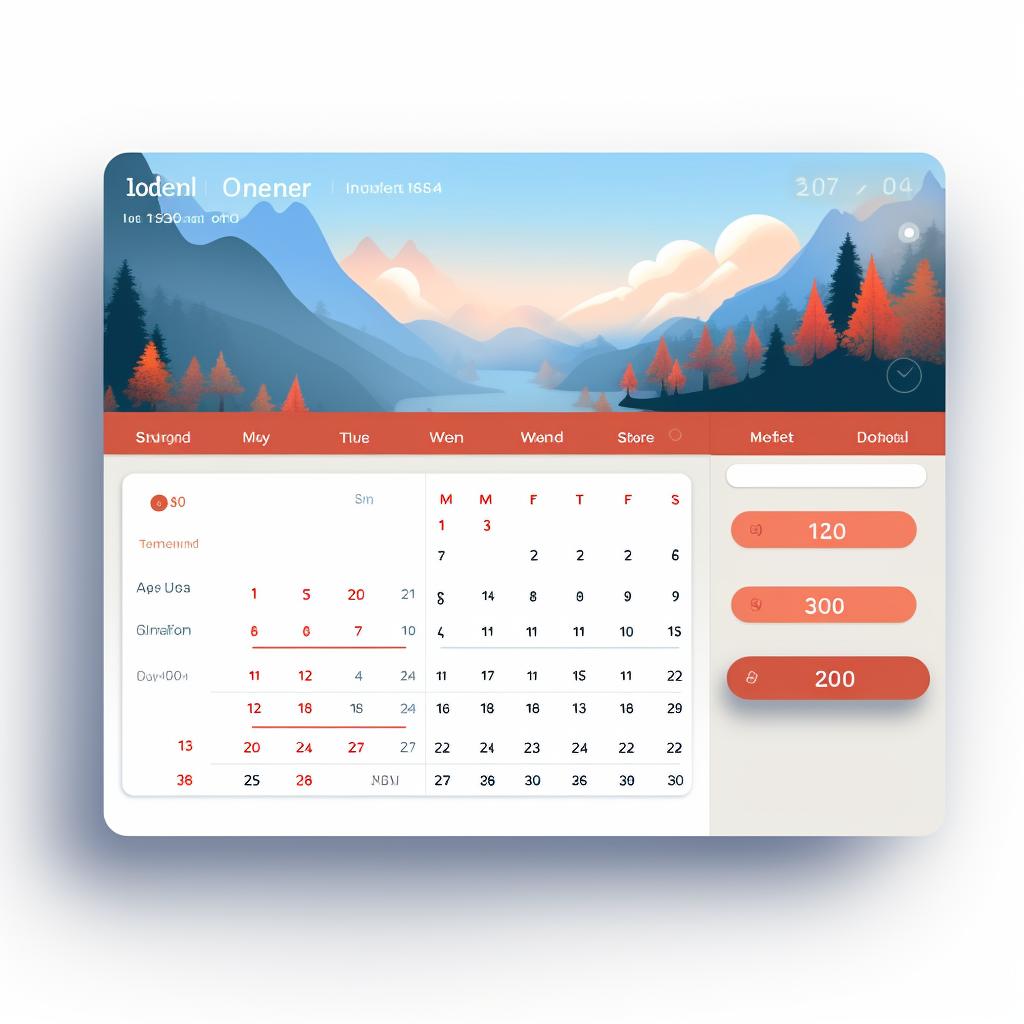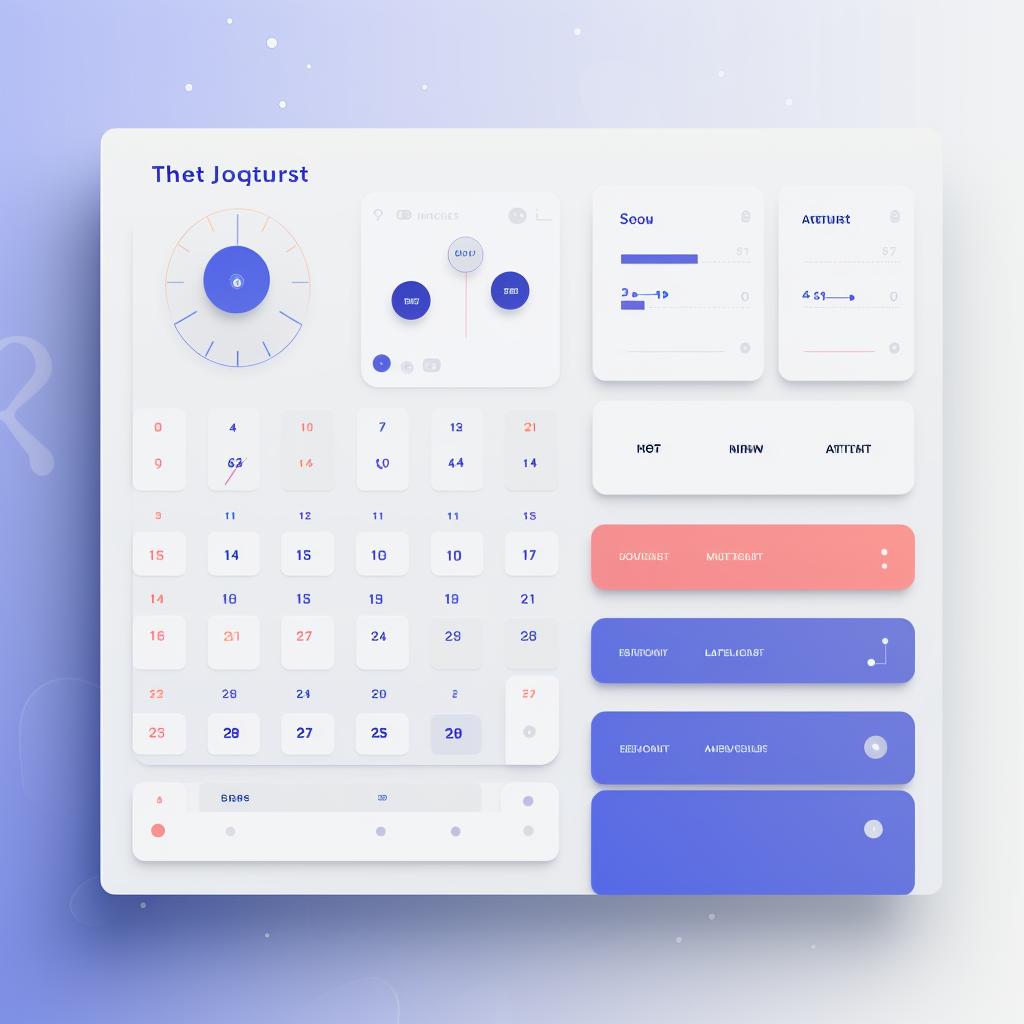📅 Syncing Your VRBO Calendar with Google Calendar, iCal, and More
Are you tired of manually managing and syncing your calendars across different platforms? Look no further than Calendar Geek, your ultimate guide to managing and syncing your calendars with ease. With our step-by-step guide, you'll learn how to import, sync, and share your calendars seamlessly.
One of the most popular platforms for vacation rental owners is VRBO. If you're using VRBO to manage your bookings, you'll be delighted to know that you can sync your VRBO calendar with Google Calendar, iCal, and more. Here's how:
Step 1: Access VRBO Calendar Settings
Log into your VRBO account and navigate to the 'Calendar' section. Under the settings, click on 'Import/Export Calendar'. This will allow you to access the necessary settings to sync your VRBO calendar with other platforms.
Step 2: Export VRBO Calendar
In the 'Export Calendar' section, you'll find a unique URL for your VRBO calendar. Copy this URL as you'll need it to sync with other platforms. This URL contains all the information about your bookings.
Step 3: Import VRBO Calendar to Google Calendar
Open Google Calendar and click on the '+' sign next to 'Other Calendars'. Select 'From URL' and paste the URL you copied from VRBO. Click on 'Add Calendar', and voila! Your VRBO bookings will now appear on your Google Calendar. This makes it easier for you to manage your bookings and avoid any scheduling conflicts.
Step 4: Import VRBO Calendar to iCal
If you're an Apple user and prefer using iCal, don't worry, we've got you covered. Open iCal and click on 'File', then 'New Calendar Subscription'. Paste the URL you copied from VRBO and click 'Subscribe'. Your VRBO bookings will now appear on your iCal, ensuring that you stay organized and never miss a booking.
Step 5: Syncing with Other Platforms
The process for syncing with other platforms is similar. You'll need to find the 'Import Calendar' or 'Subscribe to Calendar' option in the platform's settings. Once you locate this option, simply paste the URL you copied from VRBO. This will sync your VRBO calendar with the platform of your choice, allowing you to manage all your bookings in one place.
Managing and syncing calendars across different platforms has never been easier. With Calendar Geek, you can streamline your calendar management process and avoid any double bookings or scheduling conflicts. Say goodbye to manual updates and hello to seamless calendar syncing. Try Calendar Geek today and experience the convenience of managing your calendars with ease.